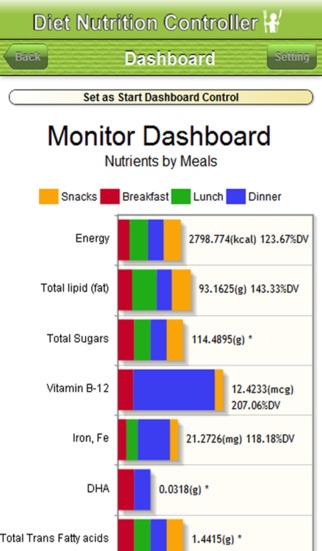Diet Nutrition Controller 1.5
Paid Version
Publisher Description
Diet Nutrition Controller provides on-the-go and easy-to-use way to monitor your daily nutrient intake and personalize your nutrient intake according to your individual body needs. It provides many nutrient contents for various foods. Foods, nutrients and individual nutrition data are from U.S. Department of Agriculture, U.S. Food and Drug Administration and National Institutes of Health. The data cloud can help you to find values for 146 nutrients such as vitamins, minerals, amino acid, cholesterol, omega-3, fatty acid, energy, protein, fat, fiber and many more, and also thousands of processed foods and raw foods. It s a handy nutrition tracker for you to keep track of your nutrient intake today by adding foods to your food monitor dashboard if you want to eat healthy, or monitor your nutrient intake in an efficient, easy-to-use, and time-saving way, or maintain a balanced approach to your daily meals, or stick to a certain diet, avoid some foods that lead to an over consumption of your tracked nutrients. Such as people like avoiding high salt, high sugar, high fat or high carbohydrates. The other way, you can personalize your daily nutrient intake, via setting your personal nutrient intake standards, according to your own medical or preferred nutrient intake amount, academic standards will be references. With the Diet Nutrition Controller, you ll plan your daily meals simply, enjoy healthful eating, and learn more about the impact of food on wellness of body. Features *Before using Diet Nutrition Controller for the first time, you need to input your gender, age, height and weight. Then, the APP gauges your daily values with academic standards. *Food daily monitor can help you to keep track of your daily intake in an easy-to-use and on-the-go way. At anytime of the day, you can see the food you have eaten so far and check if your nutrient intake meets your personal target or academic intake standards. *Easy and fast searching for foods. You could search for foods in any combination of keywords. *Everyone has different needs for each nutrient. Personalize Target can personalize your nutrient intake standards which gives a right way to monitor your nutrients to meet your specific needs. *Get your nutrient intake quickly and browse the nutritional information clearly in eye-catching charts. * Configure Dashboard gives you an ability to select a group of the nutrients you are focusing on. This group of nutrients is monitored in Monitor Dashboard in which you can browse how the nutrients are distributed between breakfast, lunch, dinner and snacks in a real-time manner. * Nutrient Intake Summary provides full details of 146 nutrients in different groups in your daily meals. You can choose a certain nutrient group to see the vast details. *To find out whether your recipes are suitable for you, you can input food materials which you ll use in your recipes, and click Get my recipe nutrients . The comprehensive nutrient analysis will be presented before your eyes. *By Top 20 Super Foods , you could use more natural and green ways to take the specific nutrients you need from delicious foods. It gives you a quick list of 20 foods which are high in a certain nutrient. You can choose different groups of foods to find the top 20, e.g. I want to find which poultry product contains the highest level of vitamin B-12. *Easily share the great APP with your friends through email, Twitter, or Facebook.
Requires iOS 5.0 or later. Compatible with iPhone, iPad, and iPod touch.
About Diet Nutrition Controller
Diet Nutrition Controller is a paid app for iOS published in the Health & Nutrition list of apps, part of Home & Hobby.
The company that develops Diet Nutrition Controller is Essential In Motion. The latest version released by its developer is 1.5.
To install Diet Nutrition Controller on your iOS device, just click the green Continue To App button above to start the installation process. The app is listed on our website since 2013-01-12 and was downloaded 0 times. We have already checked if the download link is safe, however for your own protection we recommend that you scan the downloaded app with your antivirus. Your antivirus may detect the Diet Nutrition Controller as malware if the download link is broken.
How to install Diet Nutrition Controller on your iOS device:
- Click on the Continue To App button on our website. This will redirect you to the App Store.
- Once the Diet Nutrition Controller is shown in the iTunes listing of your iOS device, you can start its download and installation. Tap on the GET button to the right of the app to start downloading it.
- If you are not logged-in the iOS appstore app, you'll be prompted for your your Apple ID and/or password.
- After Diet Nutrition Controller is downloaded, you'll see an INSTALL button to the right. Tap on it to start the actual installation of the iOS app.
- Once installation is finished you can tap on the OPEN button to start it. Its icon will also be added to your device home screen.